Windows 11 KB5029351 update crashes devices with the Blue Screen of Death error “UNSUPPORTED_PROCESSOR”. After users installed the optional cumulative update, the error appeared on supported PCs with MSI motherboards.
Microsoft is actively investigating the reports to determine if the issue is caused by the Windows Update or something else, the company told us in a statement. According to numerous reports from Windows Latest, this issue is hitting MSI systems. Per reports, uninstalling the update fixes the problem of users.
For those unaware, the Blue Screen of Death, usually called BSOD, appears when something goes wrong and Windows attempts to protect the installation, your files and apps by crashing the device. In this case, users are running into the Blue screen error “UNSUPPORTED_PROCESSOR” error when they install KB5029351.
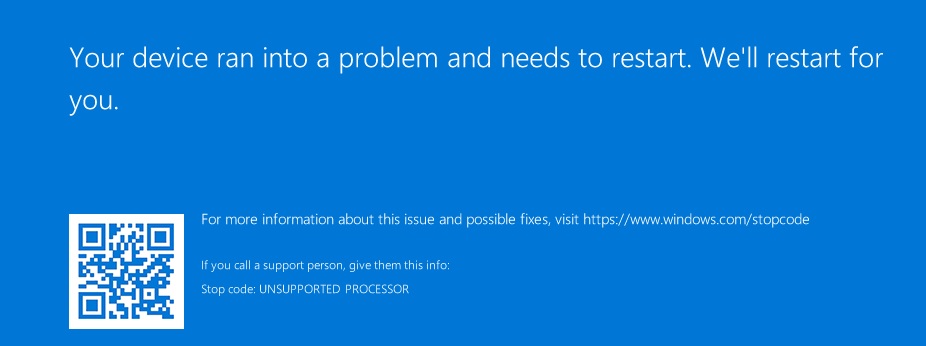
Multiple users confirmed to Windows Latest they’re running into Windows 11 BSOD “UNSUPPORTED_PROCESSOR” after they installed the August 2023 optional patch. One user told us their device with Intel’s 13th generation processor and a Z690 motherboard cannot boot.
“Windows stop code is UNSUPPORTED_PROCESSOR. System repair successfully rolls back the update operation after several failed boots,” the reader told us.
This optional update, KB5029351 for Windows 11 22H2, was released on August 22. The official support document indicates no issues, but reports tell us the situation is different. Users have told us the issues are linked to MSI boards, whether Intel or AMD powers them.
However, it’s important to understand that not all MSI boards face the error. Various comments and feedback hub posts suggest the update rolls back automatically after the blue screen error “UNSUPPORTED_PROCESSOR”.
“The KB5029351 update made my PC BSOD at boot. Error code “UNSUPPORTED_PROCESSOR”. It automatically rolled back the update to 22621.2134 after a few reboots. PC specs: 13900KS and MSI MPG Z690 CARBON WIFI with latest BIOS (7D30v1D),” another user noted.
Another user shared their experience, saying that after the update, their computer showed the “unsupported processor” error and returned to the older version of Windows. They pointed out that this problem mostly happens with Intel’s 13th-generation processors. Another report mentioned issues with the i7-13700K and MSI Z790-P DDR4 WIFI setup.
How to fix UNSUPPORTED PROCESSOR BSOD caused by KB5029351
To fix the “Stop Code: Unsupported Processor” caused by the August update, use these steps verified by us:
- Go to the “Automatic Repair” screen. You should be on the screen automatically after multiple failed boots. If your device is on blue screen and you do not see anything, force shutdown the device until your PC turns off.
- As soon as you see the Windows logo, hold down the power button again to force another shutdown.
- Repeat this process 2-3 times and you will enter “Automatic Repair” mode.
- In “Automatic Repair” screen, choose “Troubleshoot” > “Advanced options.
- From the “Advanced options” screen, select “Command Prompt.”
- In the Command Prompt, type the following command
wusa /uninstall /kb:KB1234567
- Restart the device.
Insiders did not observe BSOD
Users did not report these problems when testing the update in the Windows Insider Program.
It seems that changes made by Microsoft to the update when pushing it to the public could be causing the issues, or the root cause is something else.
If you use an MSI motherboard, it might be a good idea to wait before installing the optional update.
The post Windows 11 KB5029351 crashes PCs with BSOD (Unsupported Processor) appeared first on Windows Latest
